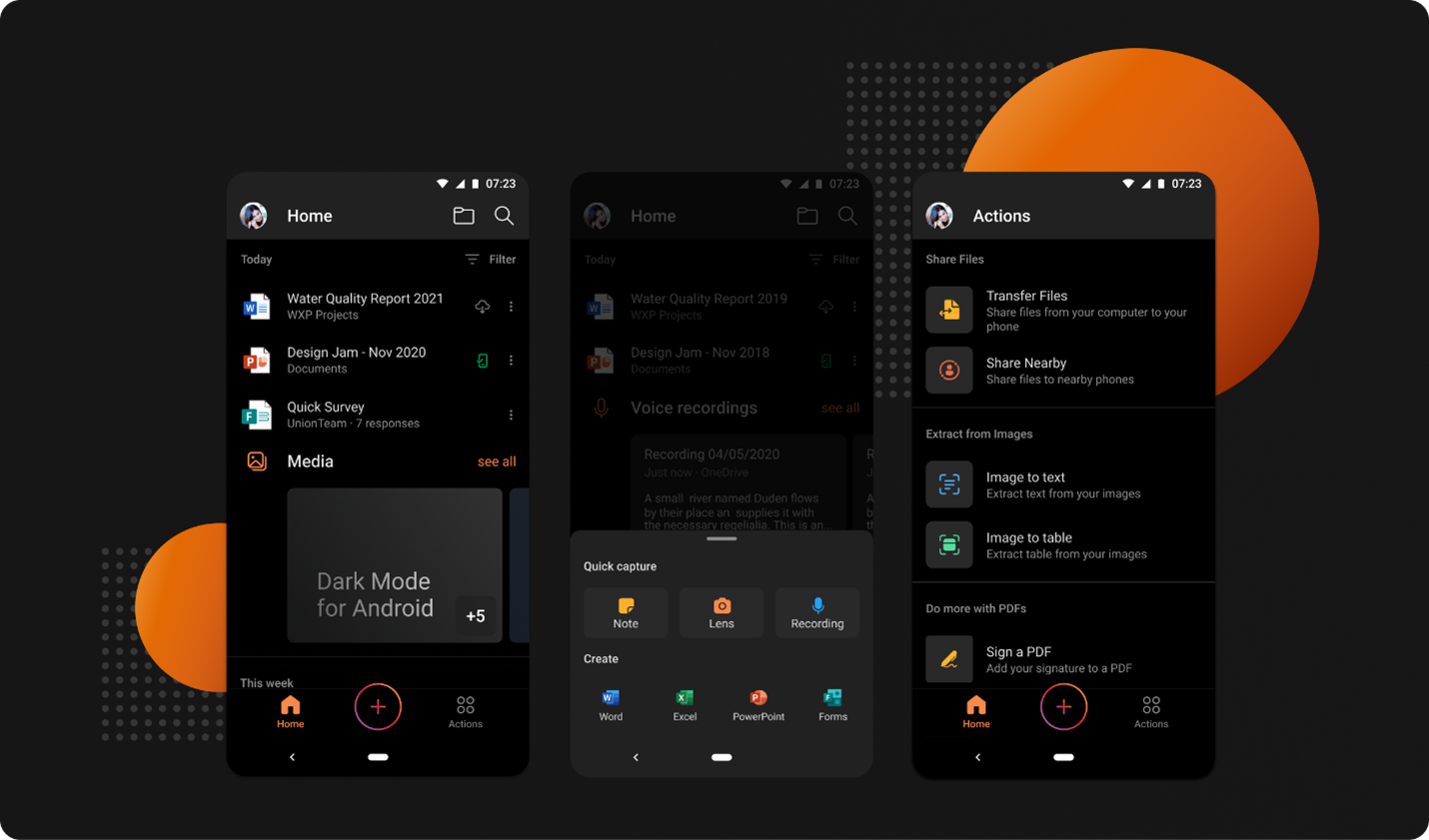Nothing beats the Android experience when it comes to customization, especially when it comes to home screen customization–Android widgets lead the way. The real power of Android is its ability to liberate users due to its non-restrictive nature.
What are Widgets?
Widgets play an instrumental role in allowing you to customize your home screen. You can simply have a cursory glance of your app’s most important data and functionality right from the home screen. It further allows users to move widgets across home screen panels and resize (if supported) to fit information within a widget.
Are you planning on getting started with your Android widget development? Here are the main categories that widgets typically fall into.
#1 Information Widgets
Weather widgets or sports score trackers are the best examples of information widgets. This particular type of widget displays critical information important to a user and change in information. Upon touching displayed information, you are typically directed to associated app and provided a detailed information.
#2 Collection Widgets
Collection widgets display several elements of the same type of information. Take the case of articles from a news app. You can browse through the articles and open a particular article from the collection for detailed view.
#3 Control Widgets
As the name suggest this widget allows user to control the app. This form of widget displays most used functions that the user can simply trigger from the home screen without the need of opening the app first.
#4 Hybrid Widgets
Hybrid widgets contains the mix of the above mentioned types and combine different elements.
Design considerations
#1 Content Rules
Remember, a widget should display only gist of information. On the other hand, mobile application should give a much more detailed information compared to what the widget displays. Widget should act more like a teaser trying to entice users toward your app by flashing around interesting content that is available for consumption.
#2 Effortless Navigation
Widget is about making user’s life easy while navigating through your app. It would not hurt to give quick navigation links to the areas of the app that are popular and frequently used. This improves the overall reach of your app and lets users complete their tasks efficiently through the home screen.
#3 Resizing matters
It is one of the most crucial aspects of widget development. Widgets that can be resized allows users to adjust height/width within the constraints of the home panel placement grid. You can decide between two options whether widget is resizable or constrained to horizontal or vertical changes.
Wrapping Up
- Think small. Try to provide enticing portions of newsworthy information on your widget. Key is to let the widget expand the information in your app.
- Define the purpose of widget and select appropriate widget accordingly.
- Content should adapt to different sizes.